Flywheel
Web site
fw.mrrc.upmc.edu hosts the MRRC's flywheel instance.
For the moment1, access is restricted to within the UPMC intranet. You must either be in a UPMC building or access with a web browser launched from myapps.upmc.edu.
Usage
See docs.flywheel.io.
CLI
The scanner connector should automatically "ingest" all study sessions. But the CLI tool can easily upload additional data!
This example is tailored to work with MRRC Prisma DICOMS. The command uploads the session folder 2024.02.15-08.50.45/11998_20240215/ including sub-directories for all acquisitions for that visit to the luna group's project wpc-8620-habit. Notably, we need to specify the dicom pattern as anything starting with MR.
Gears
"Gears" are docker containers that can be run manually on the web interface or automatically via "gear rules.".
Flywheel curates publicly available gears on the Gear Exchange. We can also create custom gears for bespoke pipelines.
Authentication
Flywheel authentication uses pitt.edu credentials through "University Credential via CILogin." MRRC Flywheel admins need your primary/non-aliased case sensitive (likely all caps) pitt email addresses to match CILogin and grant access.
You can find or confirm your Pitt account name following https://authtest.flywheel.io using "University Credentials" for "University of Pittsburgh." After authenticating, the "Id Token" section's "email" field is the case sensitive email flywheel needs to give you access. Screenshots below.
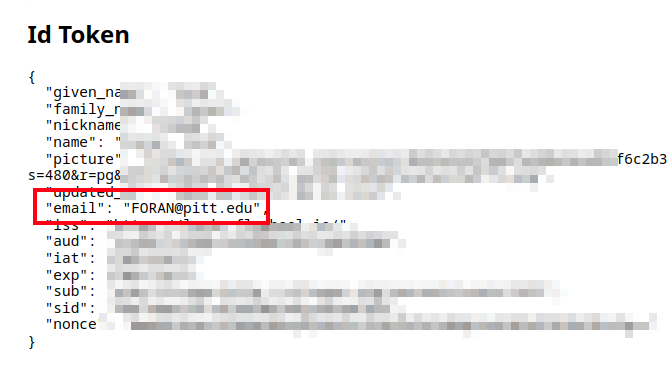
-
(Mar 2024, pending UPMC IT approval for global web accesses) ↩